1.1 Register in the System
Registration in the Pinquark WMS system is quick and intuitive. To fully take advantage of the system's capabilities, you need to go through a few simple steps, which include entering personal information, accepting the terms of service, and providing company details. Below is a detailed description of the registration and account activation process in Pinquark WMS.
Steps for Registration
Starting the registration process
On the registration page, enter your personal information: first name, last name, email address, and phone number. Then set a password and confirm it to proceed.
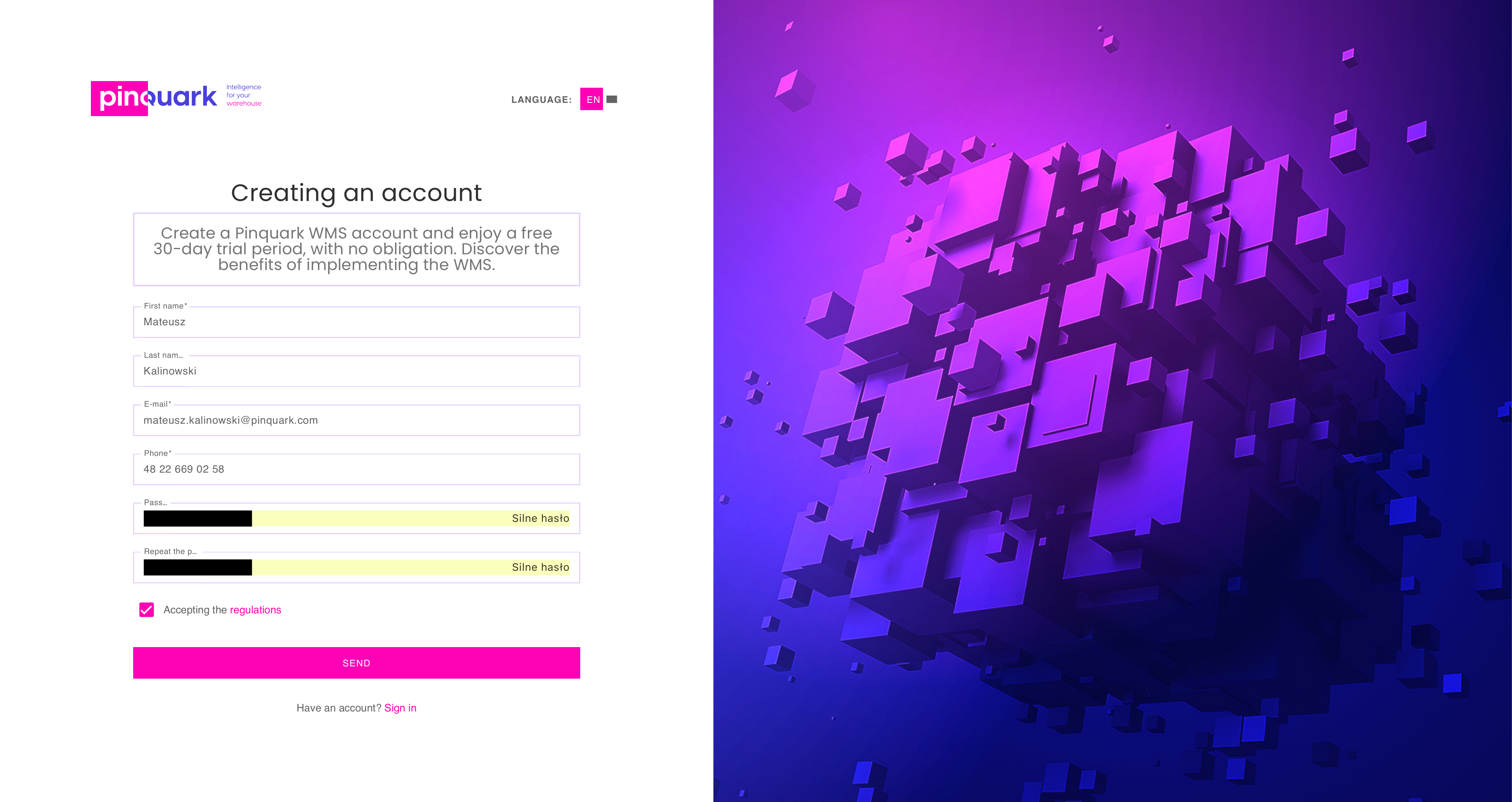
Accepting the terms of service
Before submitting the form, accept the system's terms of service, which can be found as a link on the registration page.Registration confirmation
After filling out the form, click "Submit", and an activation link will be sent to your email address.
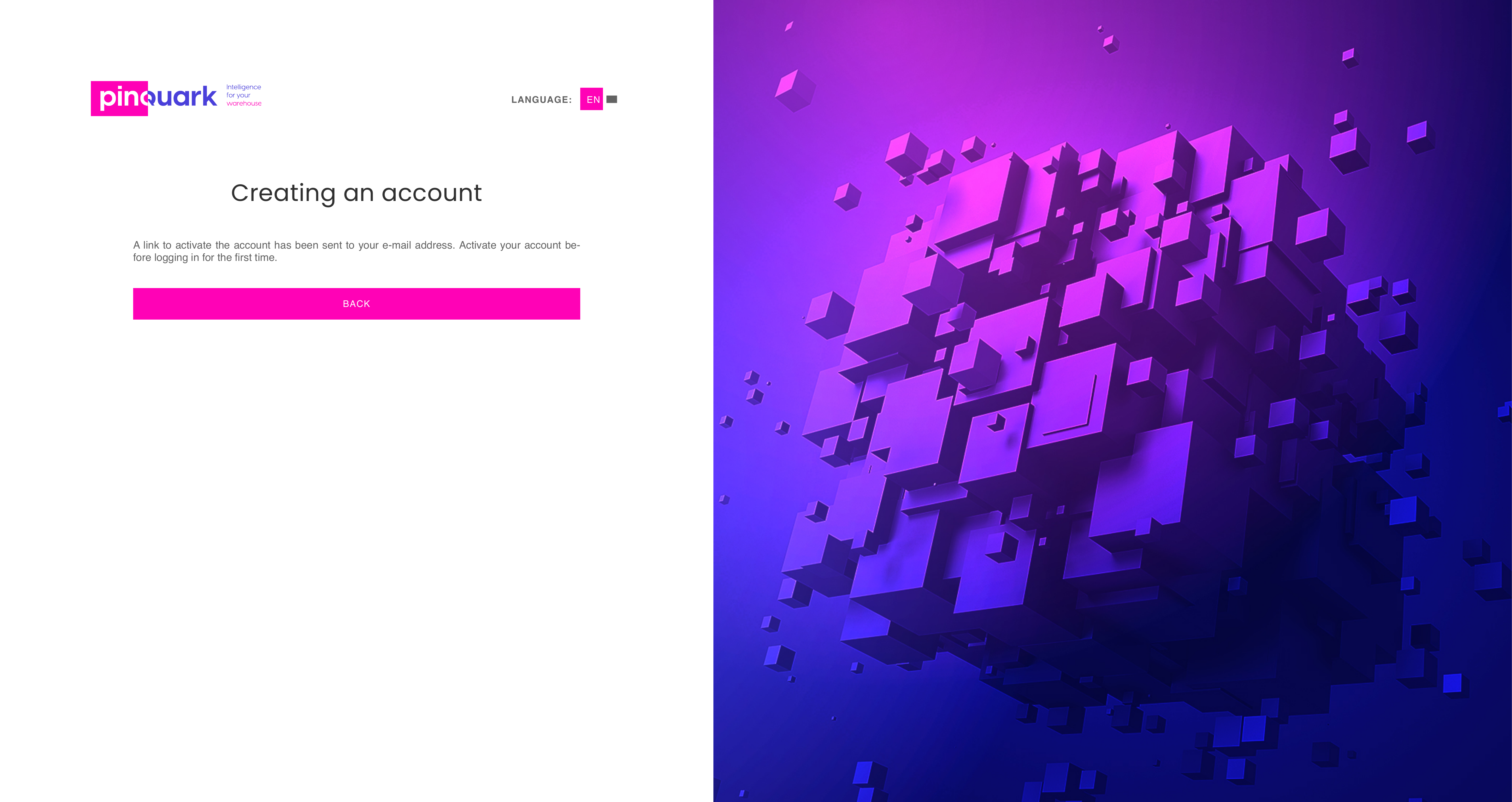
Entering company details before activation
Before activating your account, provide your company details, such as: country, VAT ID, full company name, address, postal code, and other required information.
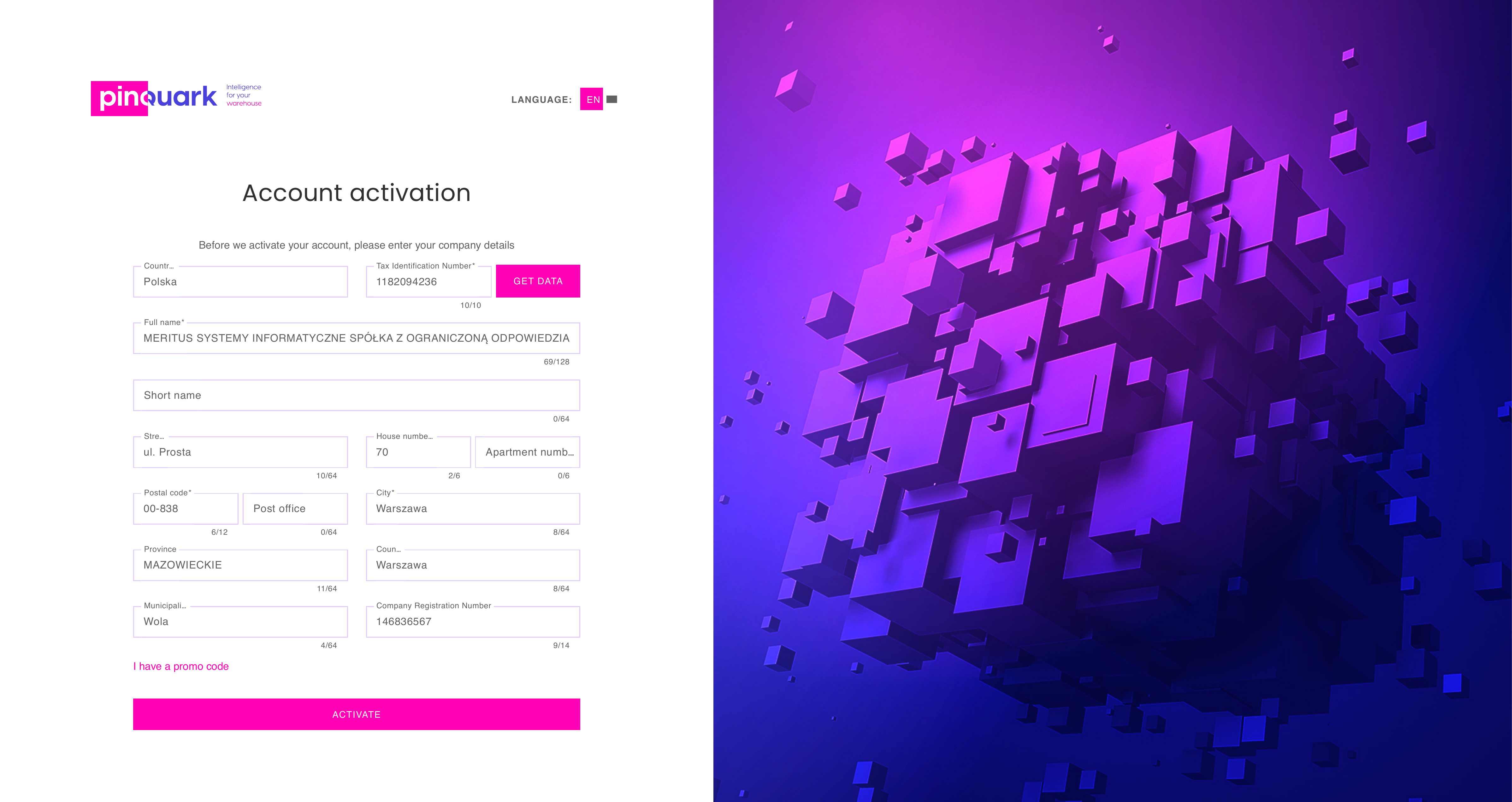
Account activation
After entering your company details, click "Activate" to complete the activation process.Activation confirmation
You will receive confirmation that your account has been successfully activated, and you can now log in.
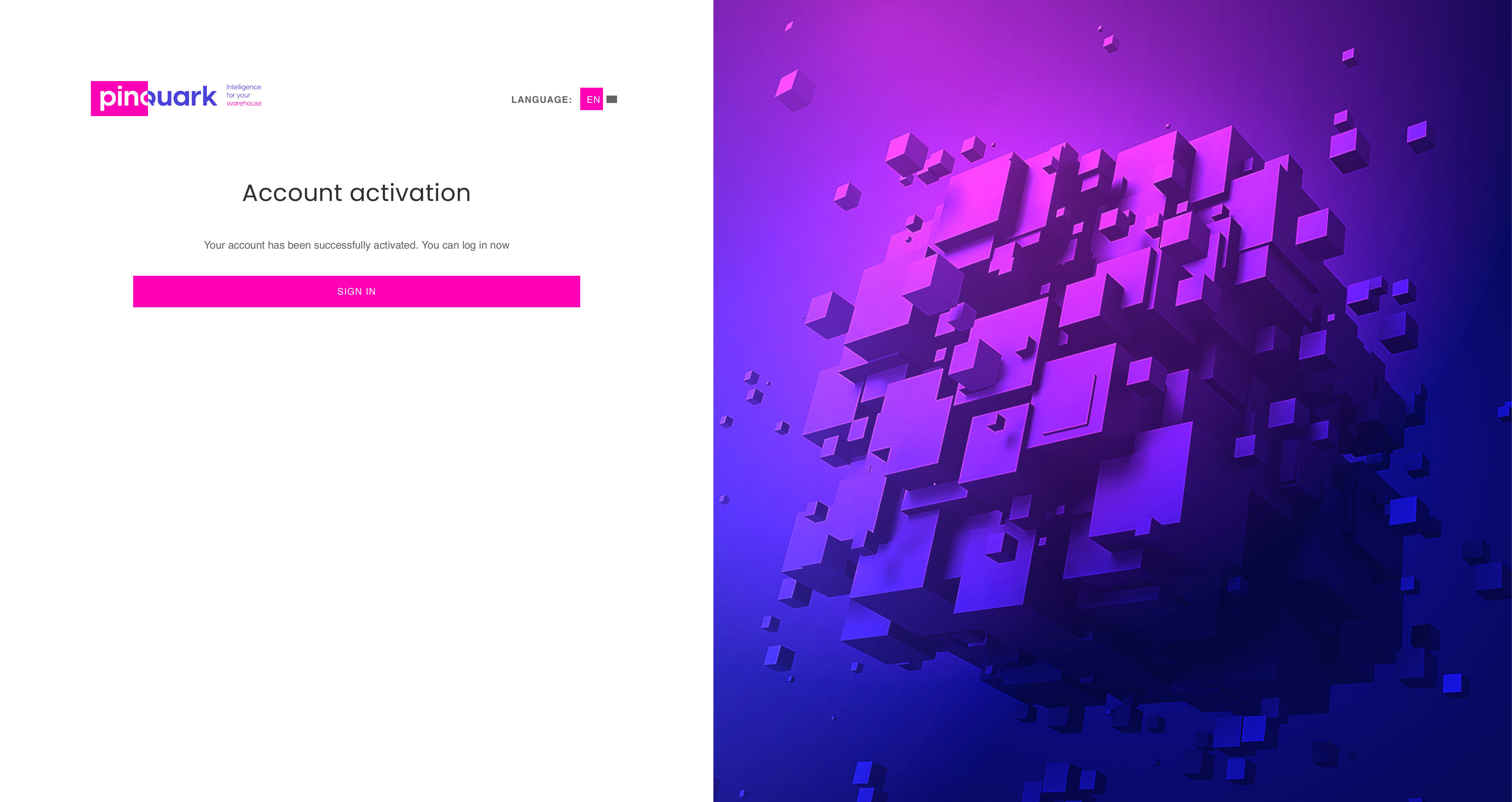
Logging into the system
Using your email address and password, log into the system. If you forget your password, you can use the "Forgot password" option.
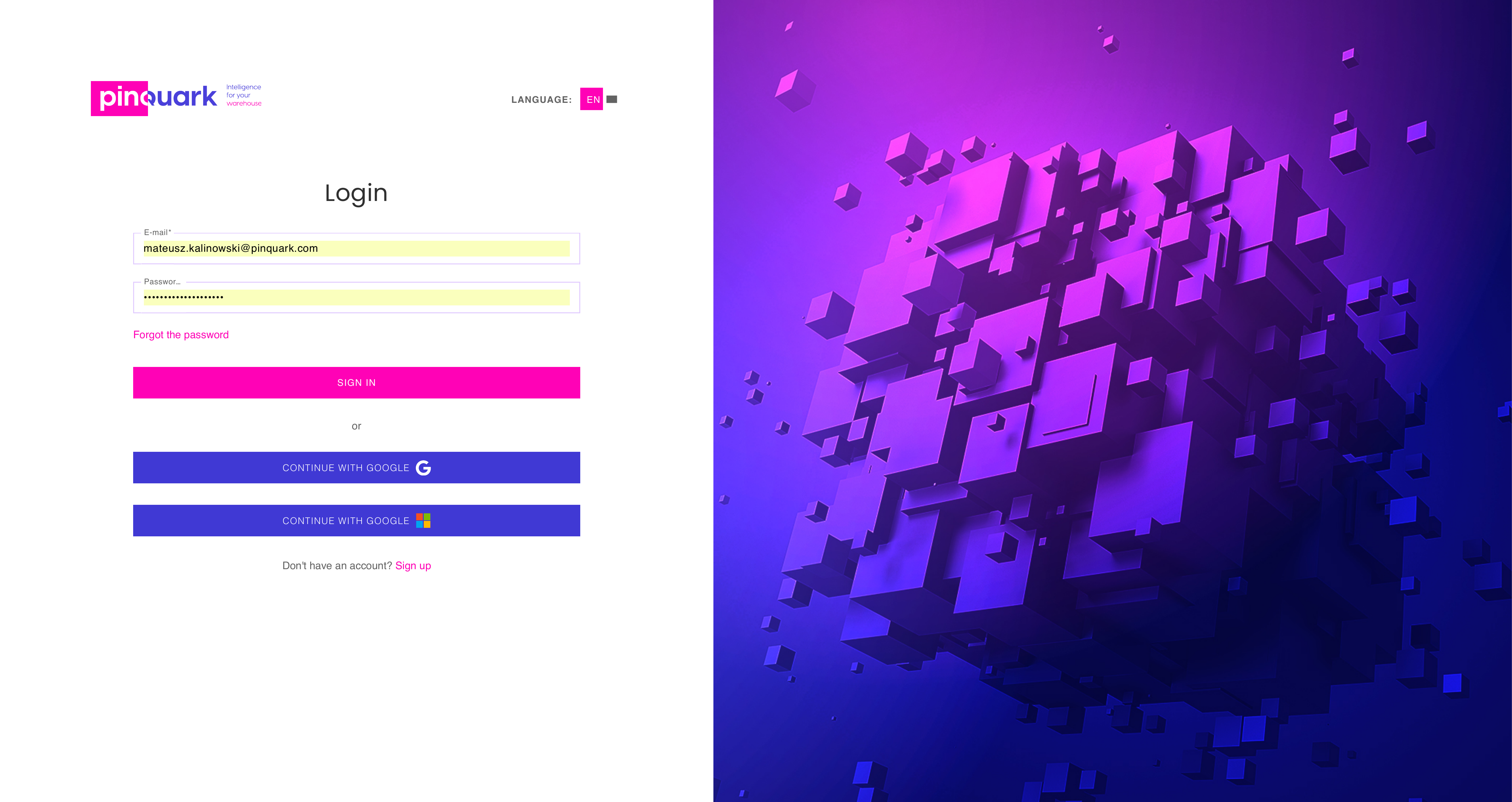
Congratulations!
Your account has been successfully registered and activated. You can now fully utilize the features of the Pinquark WMS system, manage warehouse operations, and optimize your processes. Log in to the system to start working!
